This website use cookies to ensure you get the best experience on our website.
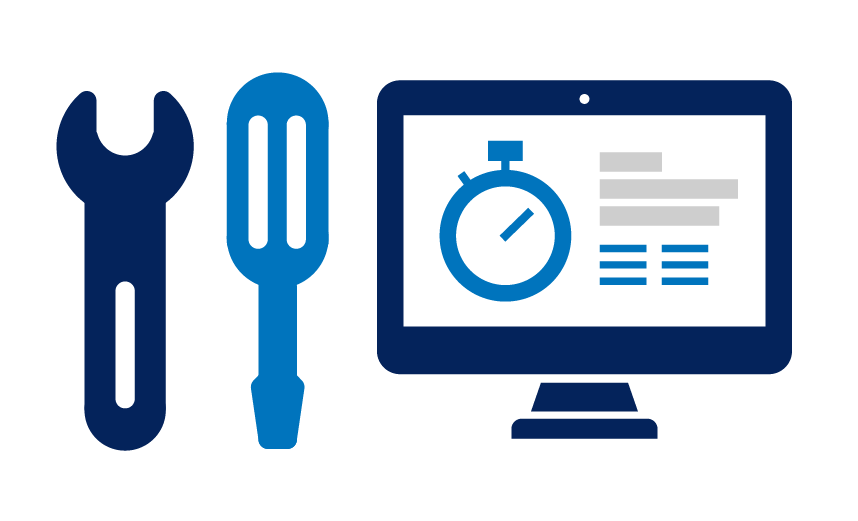
How to Request Support via Email
1 - Send your Email
Send an email to support@emax.mt. Make sure to use the email address associated with your account or service to help us identify your request.
2 - Provide Clear and Detailed Information
To help us resolve your issue quickly, please include the following:
Subject Line: A short description of your issue (e.g., "Cannot Access Email" or "Software Installation Request").
Email Body: A clear explanation of the problem, including:
- What happened and when it started
- Any error messages or codes you’ve encountered
Attachments: Screenshots, photos, or files that help illustrate the issue (if applicable).
Contact Information: Your name and contact information.

Use Our Online Support Portal
Our online support portal is the quickest and most efficient way to get help with your technical issues. Whether you need to log a ticket, track your requests, or browse helpful resources, the portal is here to make IT support easy and accessible.
Why use our Support Portal?
24/7 Access: Log support requests and check updates anytime, anywhere.
Fast Responses: Submitting a ticket ensures your request goes directly to our team for prompt action.
Track Progress: Stay informed with real-time updates on the status of your requests.
Helpful Resources: Browse our knowledge base for step-by-step guides and troubleshooting tips.
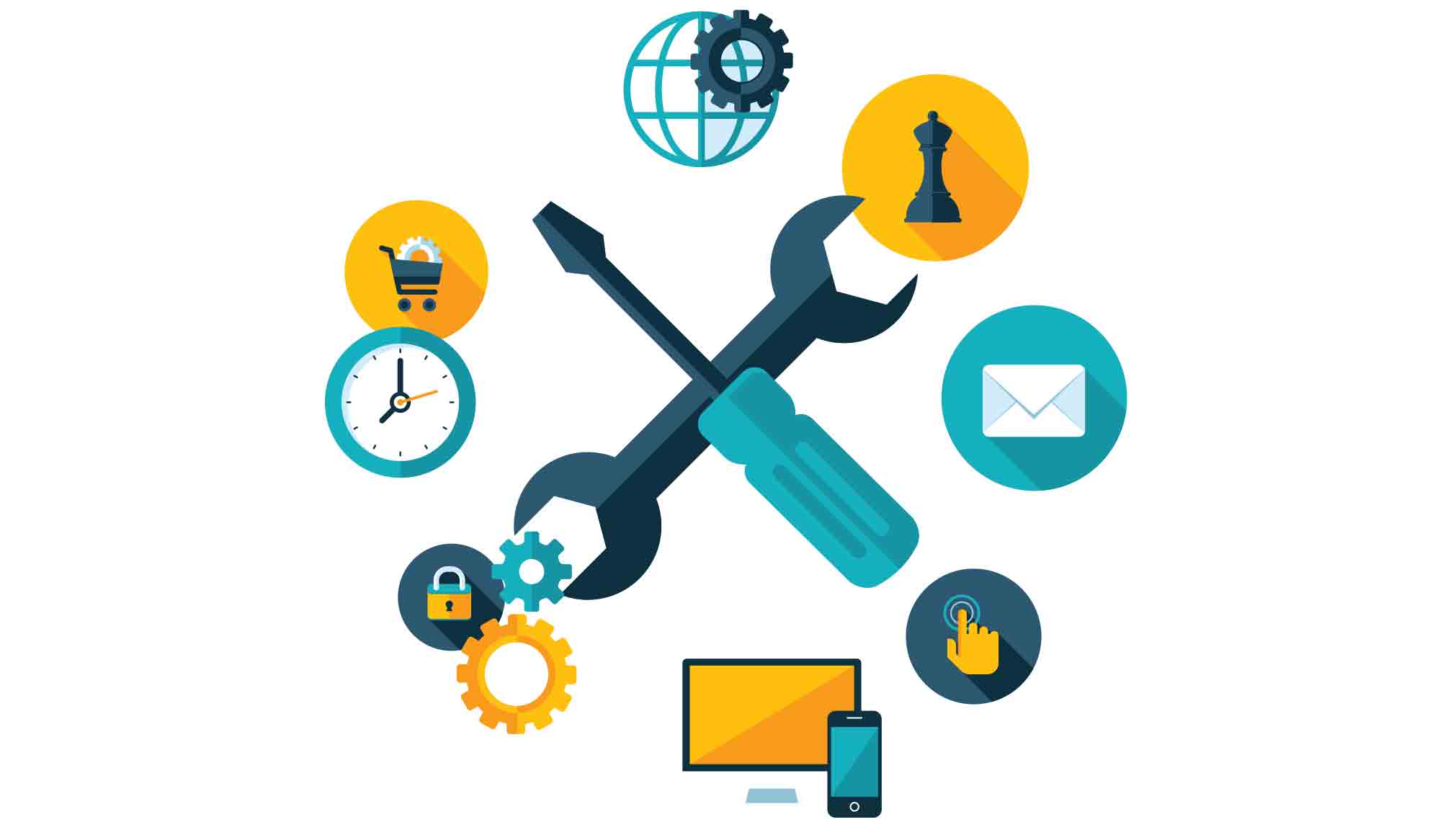
What Happens Next?
Acknowledgment: After you send your email, you’ll receive a confirmation message with a ticket number.
Review: Our support team will review your request and may contact you for additional details if needed.
Resolution: We’ll work on resolving your issue and keep you updated throughout the process.
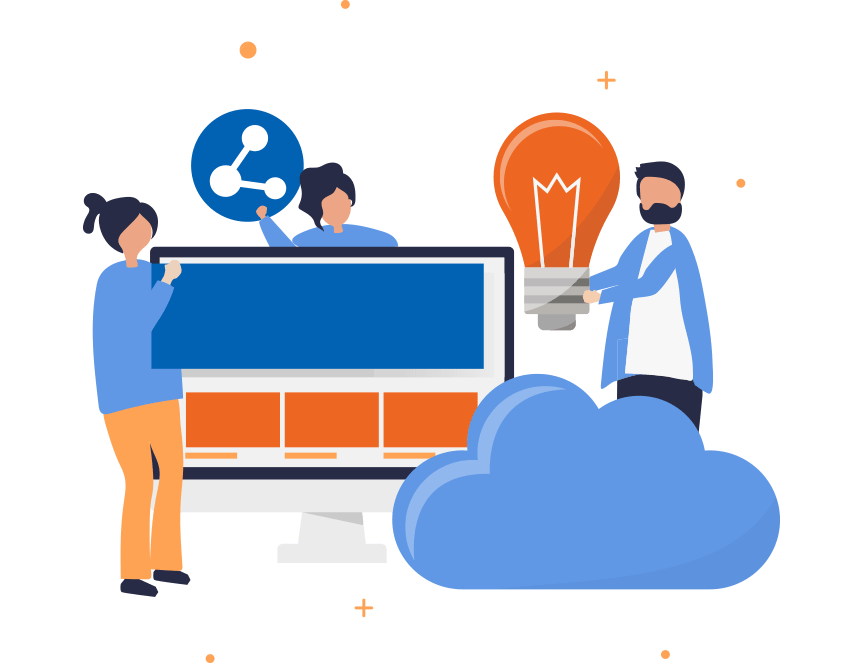
EMAX Support Team Availability
Our team is available to assist you during our regular support hours from 08:30 to 17:00, Monday to Friday, excluding public holidays.
Have questions or need assistance right away? Don’t hesitate to reach out—we’re here to help!
